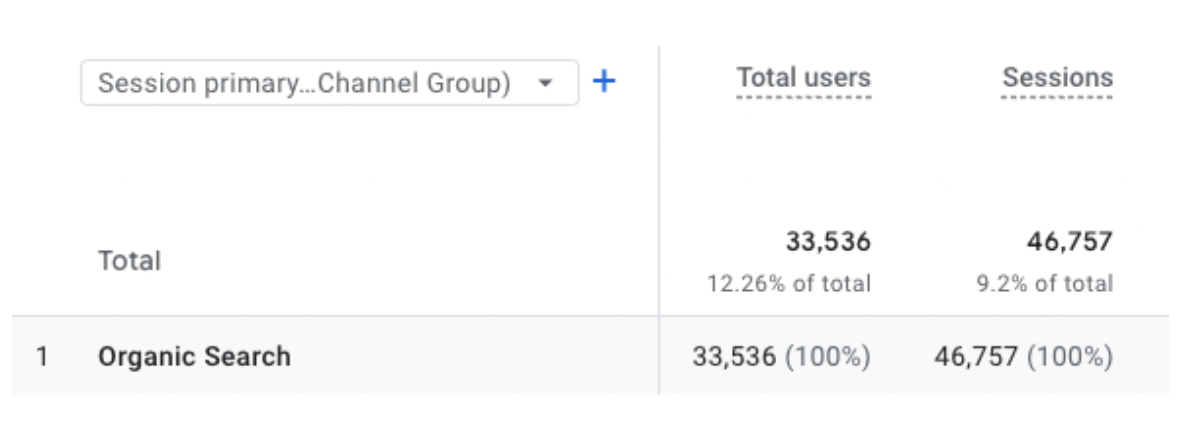Your Essential SEO Guide in Houston: How to Get Website Found on Google
Hey y’all, if you’re new here, I’m Sarah or Bee from BuzzByBee.
As both a passionate traveler/foodie documenting my adventures (especially my newest adventure moving and living here in Houston after 9 years of living in Malaysia!) and a professional digital marketer, I see the online world from two angles. I know how much effort goes into crafting that perfect post about a hidden cafe or an unforgettable travel destination. And I also know that without a little strategic magic, specifically, Search Engine Optimization (SEO) – even the most brilliant content can get lost in the vastness of the internet.
You’ve probably spent hours crafting a post about that perfect sushi spot in The Heights or a travel guide for a budget-friendly trip to Austin. You hit publish, excited to share your story, only to wonder why it’s not reaching your desired audience typing “best Houston sushi” or “weekend trips from Houston” into Google. My goal with this guide is to show you how to make it easier for the right people – those actively searching for exactly what you're writing about on Google to find you.
Think of SEO as your blog's compass and map for search engines. When someone types "best brunch Houston" or "what to pack for a trip to Galceston" you want Google to look at your content and say, "Aha! BuzzByBee has exactly what they need."
Ready to boost your visibility? Let's optimize your travel and food blog posts or you website in general, step-by-step.
Sample of queries related to brunch spots in Houston for celebrations
Step 1: Finding the Right Keywords
Before you write a single word, think about the words and phrases people will use to search for your topic. This is keyword research, and it's the foundation of your SEO strategy.
Put Yourself in Your Reader's Shoes: What would you type into Google if you were looking for information on your topic?
If writing about a specific restaurant:
[Restaurant Name] Houston review,best [Type of Food] Houston,restaurants in [Houston Neighborhood]If writing about a destination:
things to do in [City],[Destination] travel guide,budget tips for [Country],how to plan a trip to [Place]
Use Simple Tools:
Google Search Suggestions: Start typing your topic into the Google search bar and see what phrases Google automatically suggests. These are actual things people search for.
"People Also Ask" & "Related Searches": Scroll down the Google results page for your initial search. The "People also ask" box and the "Related searches" section at the bottom are goldmines for finding related keywords and common questions.
Free Keyword Tools: Tools like Google Keyword Planner (requires a Google Ads account, but free to use for research), Ubersuggest (limited free searches), or SEMrush (free plan is limited) can give you more keyword ideas and show you search volume (how many people search for that term).
Focus on Specificity (Long-Tail Keywords): While broad terms like "Houston food" get lots of searches, they are highly competitive. Target longer, more specific phrases like
best outdoor patios in Houston for brunchorweekend trip from Houston under $500. These "long-tail keywords" attract a more qualified audience and are easier to rank for.Don't Forget Local! If your blog focuses on a specific area like Houston, include neighborhood names (Montrose, The Heights, Downtown), local landmarks, and surrounding areas (Galveston, Sugar Land) in your keyword strategy where relevant. My article on the Best Matcha Spots in Houston directly targets a local keyword phrase.
Action Step: For each new blog post, identify 1-2 primary keywords and a handful of related keywords you want to target.
YoastSEO search appearance structure for real estate marketing company Propertiful
Step 2: On-Page Optimization
Now that you have your keywords, it's time to strategically place them within your blog post and its settings. This tells Google and your readers what your content is about.
URL (Permalink): Keep your blog post URL short, readable, and include your primary keyword.
Good:
buzzbybee.com/houston/best-brunch-spotsLess Ideal:
buzzbybee.com/blog/post-12345678
Title Tag (SEO Title): This is one of the most important places for your primary keyword and is what appears as the clickable headline in Google search results. Make it compelling and include your main keyword near the beginning (ideally under 60 characters).
Example:
Best Brunch Spots in Houston: A BuzzByBee Guide
Meta Description: As mentioned above, this 150-160 character summary appears below your title in search results. Include your primary keyword and write a compelling sentence or two that makes someone want to click.
Example:
Discover the best brunch spots in Houston for every craving and budget! From cozy cafes to lively patios, find your next favorite brunch here.(Where to put this?) Most blogging platforms (like WordPress with Yoast or Rank Math plugins) have a dedicated "SEO Title" and "Meta Description" field below your post editor. For Squarespace, there’s an SEO option on every article. Squarespace also has SEO AI that can write all copies for you under marketing tool.
H1 Heading: This is usually the main title of your blog post as it appears on the page. It should contain your primary keyword and be engaging for readers. Your blog theme often automatically makes your post title the H1.
Example:
Finding the Perfect Plate: The Best Brunch Spots in Houston
H2 & H3 Headings: Use subheadings to break up your content and improve readability. Include related keywords or variations of your primary keyword in some of your H2s (main sections) and H3s (sub-sections).
Example H2:
My Top Picks for Brunch in HoustonExample H3:
Must-Try Dishes at Each Spot
Body Content: Weave your primary and related keywords naturally into the text of your article. Write conversationally and for your readers first. Google understands context and synonyms. Don't "keyword stuff" as that hurts readability and can penalize your site.
Image Alt Text: Every image on your blog should have "alt text." This describes the image for screen readers and helps Google understand the image's content. Include relevant keywords descriptively.
Example Alt Text for a photo of pancakes:
Fluffy blueberry pancakes with maple syrup at a cafe in The Heights, Houston
Image File Names: Use descriptive, keyword-rich file names for your images before uploading them (e.g.,
best-brunch-houston-pancakes.jpg).
Action Step: As you write and format your post, consciously think about where you can naturally include your target keywords in the URL, title, headings, text, and image alt text.
Step 3: Internal Linking
Link from your new blog post to other relevant posts on your own blog, and link from older relevant posts back to your new one. This is called internal linking.
Why it Helps:
User Experience: Helps readers discover more of your valuable content, keeping them on your site longer.
SEO: Tells Google about the structure of your website and passes "link authority" between your pages, boosting the SEO value of the pages you link to.
How to Do It: Find opportunities within your text to link relevant keywords or phrases to other articles.
Example: "If you're planning a weekend exploring H-Town, be sure to check out my guide to the Best Thrift Stores in Houston for some unique shopping!"
Example: "After enjoying your meal, why not grab a coffee at one of the Top Matcha Spots in Houston I reviewed?"
Anchor Text: The clickable text you use for the link (e.g., "Best Thrift Stores in Houston") should be descriptive and ideally include keywords related to the page you're linking to.
Action Step: After publishing, go back to 2-3 older, relevant posts and add a link pointing to your new article. Also, make sure your new article links out to relevant older posts.
Bonus SEO Considerations:
Mobile-Friendliness: Your blog must look and work great on phones. Google prioritizes mobile-friendly sites. (Most modern blog themes handle this automatically).
Page Speed: How fast does your page load? Slow sites frustrate users and hurt SEO. Optimize images, use a good hosting provider, and consider caching. Google offers PageSpeed Insights to help you analyze your site, and identify key problems you need to solve.
Schema Markup: (More advanced) This is code that helps search engines understand the type of content you have (like a recipe, a review, an event). Plugins can help you add this.
Analyze: Use Google Analytics, Google Search Console, and Google Tag Manager to identify keywords, top performing page, traffic sources, website behaviour, and your site’s performance. This will give you all the insights on what else to create, and what to optimize.
Fix Indexing Issues: Check your pages for accidental “noindex” tags using Yoast or Rank Math, and ensure your sitemap (e.g., buzzbybee.com/sitemap_index.xml) lists all key pages for Google to crawl.
Google Analytics showing organic search performance. E-commerce platforms will also show user’s buying behavior, and sales driven per source, medium or channel
SEO is an always-on digital marketing activity
Getting your blog or website found on Google takes consistent effort. It won't happen overnight, but by applying these SEO best practices to every piece of content you create, you're building a strong foundation for long-term visibility. You're helping Google understand the amazing value your BuzzByBee adventures offer to readers around the world, and especially here in Houston!
In the next article, we'll explore how social media can complement these SEO efforts and help you build a thriving community around your blog.
BuzzByBee & Connected Hive LLC Marketing Services
Looking for Digital Marketing Services to get started? As a digital marketer based right here in Houston, I help businesses and brands navigate the online world to achieve real results from improving visibility on Google to building engaged communities on social media.
If you're looking for a digital marketing partner who understands the unique challenges and opportunities in today's ever-changing digital world, I'd love to chat! I also work with Connected Hive LLC that aims to simplify and automate content creation & posting on social media with the help of AI.
View My Portfolio to see examples of my work, or Contact Me Today to discuss how I can help you reach your online goals.